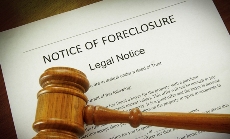Solar panels are the main building units of solar electric systems. To find out whether solar panels would save you money means to estimate your investment in a solar electric system.
Such a task starts with calculating solar electricity production costs.
It is important to calculate the cost of electricity produced by your PV system (for example:
RENOGY 200 WATT ). After estimating the cost you can decide whether it is worth purchasing a solar system or not.
You could arrive at approximate estimate of hardware cost of your equipment by taking available prices on solar power equipment on internet.
No one however could tell you the exact prices of installation cost except your potential local installer. Have in mind that installation cost are about up to 30-50 % of overall system cost and one varies by location.
How to evaluate your system correctly with included installation cost?
The best approach is:
Step 1: Decide what type of system you are going to buy /grid-tied, grid-tied with battery backup, etc.).
Step 2: Contact your potential installers and to ask them for expected overall cost per Watt for the system type you have chosen.
Step 3: Multiply expected overall cost per Watt installed ($/Wp) by system size in Watt installed (Wp). Thus you calculate total system cost without operational expenses for the system’s period of operation (system lifespan).
Example:You want to buy a 4.5 kWp grid-tied system without battery backup. An installer has informed you that the expected price is $5 per Watt-peak. The final price is: $5 x 4,500Wp = $22,500.
Step 4: Add the operational costs to the already calculated system cost.
If a solar system contains an inverter (every grid-tied system contains an inverter), you should consider its replacement after every 12-15 years of operation. In such a case, add $3,000 to the sum.
Step 5: Calculate solar electricity production.
Step 6: Use the formula given below to estimate solar electricity production costs over solar system lifespan.
Solar electricity production costs =
[Solar system initial cost + (System lifespan x Operating costs per year)] /(Annual solar electricity production x System lifespan)
Solar system initial cost, a.k.a. CapEx, is the costs for implementing the whole system, including site survey, system design, construction works, obtaining permits, equipment delivery and installation, and system commissioning.
System lifespan is assumed 25 years.
Operating costs, a.k.a. OpEx per year, are system maintenance costs. The most essential part of the operating costs is related to inverter replacement. During a 25-year lifecycle the inverter should be replaced at least once. If the inverter costs $3,000, for a period of 25 years average annual maintenance costs would be
$3,000 * 25 years = $120 per year.
If the annual energy target is 7,000 kWh, then the daily energy target is:
7,000 kWh *365 days = 19.2 kWh
Upon daily average annual value of PSH is 5.5, and system efficiency is 0.7, the required installed solar power on the roof is:
Installed solar power in kWp =
= Daily energy target in kWh * PSH * System efficiency =
= 19.2 * 5.5 * 0.7 = 5.0 kWp = 5,000 Wp
If system implementation cost is estimated $5 per Wp and the installed solar power is 5 kWp, initial system cost is:
$5/Wp x 5,000 Wp = $25,000
Furthermore if:
System lifespan is 25 years,
Yearly generated energy is 7,000 kWh under existing environmental conditions, and
OpEx is $120 per year (inverter is planned to be replaced once during the system lifecycle, assumed cost for replacement is $3,000, and distributing this amount over a 25-year period gives $3,000 * 25 years = $120 per year),
then solar electricity production costs over the total operational period of PV system [
German Energy Society, 2008, pp. 333-334] are calculated as follows:
Solar electricity production costs =
= [Solar system initial cost + (System lifespan x Operating costs per year)] /(Annual solar electricity production x System lifespan) = [$25,000 + (25 years x $120)] /(7,000 kWh x 25 years) =
= $0.16/kWh
So, 16 cents is the average price of electricity produced by this grid-tied PV system for a period of 25 years. These $0.16/kWh result into annual costs incurred by solar electricity generated by PV system as follows:
Annual costs incurred by solar generated electricity=
= Annual solar electricity production x Solar electricity production costs = 365 x 19.2 kWh * $0.16/kWh =$1,121.28
If grid electricity price is $0.07/kWh, and we assume 5% increase of the electricity price per year (average increase rate during the last 30 years in the USA), the average electricity price you would pay for the same amount of power to obtain from the electricity grid over 25 years will be $0.14/kWh, or a total of $24,500 payable to the grid:
Annual energy output x Period of system operation x Average grid electricity price within system operation period = 7,000 kWh x 25 x 0.14 $/kWh = $24,500 spent on grid electricity
In this case, after comparing the amount of $24,500 spent for electricity bill over a period of 25 years to the PV system initial cost of $25,000, buying a solar system is obviously not a good investment!
However if current electricity price is $0.10/kWh, under the very same conditions the average electricity price over a period of 25 years is calculated $0.20/kWh which translates into $36,750 to be paid by you to the grid.
If you compare this $36,750 to the initial investment of $25,000, the situation looks different, even taking into account the amount of $3,000 for inverter replacement in the twelfth year of system operation.
You should also mind that it is possible the price of the chosen type of inverter after 12-15 years of operation to be way less than the price at the moment of system launch.
Let’s go on with a more specific example.
If current electricity price is 20 cents per kWh (the price in the city of Los Angeles), the corresponding results are:
$0.40/kWh average electricity price for 25 year period
$0.68/kWh electricity price at the end of 25 year period
$2,803.2 paid annually to the grid if you would stay connected to grid (that is 365 x 19.2 kWh x $0.40 = $2,803.2). These are annual grid electricity cost savings, which are actually potential expenses payable to the grid if you did not have a solar electric system.
$70,080 paid by you to the grid over 25 year period upon 5% annual increase rate of the grid electricity price
You save on electricity bills a total of:
$70,080 (total money paid) – $25,000 (initial system cost) +
+ 3,000 (System life span x Operating costs per year) = $42,080
The payback period of the system considering the forecast grid electricity price rise within a 25 year period would be:
[PV system initial cost + (System life span x Operating costs per
year)] / Annual grid electricity cost savings =
= [$25,000 + (25 years x $120)] / $2,803 = 10 years
In such a case buying a solar system is a very good investment, provided you do not have a better option to invest your $25,000.
Investing in a grid-tied PV system could save you more money than putting $25,000 in a bank for 25 years at 3.1% annually compound interest rate – you get as much as $28,629 additionally from interest rate over 25 years!
As a homeowner however, you are eligible to receive 30% off the total cost of your photovoltaic system from the federal government in the form of a Federal Solar Tax Credit. So actually you will pay for this system not $25,000 but $17,500 instead.
If you put this $17,500 in a bank, all you can get upon 3.1% of annual compound interest rate for 25 years is even less – $20,040!
You have noticed that no Feed-In Tariffs are included and discussed here. With Feed-In Tariffs things become even more attractive.
To learn about Feed-In Tariffs and other financial incentives, read on!
To have Feed-In Tariffs included in calculations, you should use our Gold Package calculator. Click Here to Learn More about our Solar Packages and Solar Gold Package Calculator.
If the provided here method for estimating feasibility of your investment in solar energy looks kind of cumbersome, you can use our handy, simple and fast Gold Package calculator for advanced evaluation of grid-tied solar systems without power backup